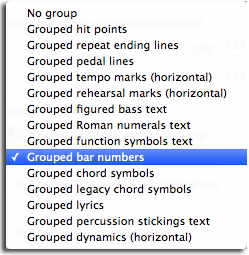In every score, Sibelius allows a specific number of staves to show on each page. Sibelius formats page one with the first stave lower than all subsequent pages by default, to allow for the title and composer credit. There are two places to overrule defaults, to allow you to fit more systems on the first page as well as subsequent pages.
If your title and composer text placement and size will allow it, the one method to allow more staves on the first page only is to change the margin of the top staff on page one. In Sibelius 6, choose Layout>Document Setup. In Sibelius 7.x, choose Document Setup… from the Document Setup Group of the Layout tab.
When the dialog comes up, reduce the distance in the Top Staff margin box for the first page:

If you want to generally have more staves on every page, you can reduce the distance between *all* systems (and / or staves).
In Sibelius 6, go to House Style > Engraving Rules > Staves. In Sibelius 7.x or later, choose Staves Engraving Rules from the Staff Spacing Group of the Layout Tab.
In the Layout section, for a part, look for “spaces between systems” (you would start here for a single staff part, for instance). Lower the value to make the systems appear closer together so more will fit per page. For a score, you might want to reduce the value of “spaces between staves”.

Note also that there are settings here for allowing extra space based on certain criteria, such as whether or not a staff has lyrics under it, or tempo markings (system objects) above it.
The measurements in these fields are in spaces.