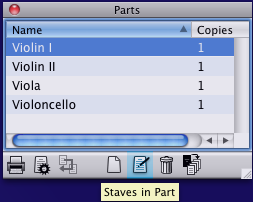In Sibelius, some instruments, such as piano or harp, automatically appear as a grand staff part. However, many times, it is desirable to create a part which combines two or more staves from the score into a single part.
For instance, you might want to combine Violin 1 and Violin 2 onto the same part, or perhaps you have several percussion instruments that should appear in a percussion part score, or an SATB chorus that you’d like all on the same part. Here’s how:
I’ll combine Violin 1 & 2 in this example.
In Sibelius 7:
- Go to the Parts Tab.
- Click the “+” plus sign on the right end of the Ribbon to select and open Violin 1.
- With Violin 1 open, the “Staves In Part” button becomes visible in the Setup Group of the Parts Tab.
- Click on the button, and the Staves in Part dialog will open. Violin 1 will appear in the right side of the window.
- In the left side of the Staves In Part window, locate Violin 2 and select it so that it is highlighted.
- Click the Add to Part >> button to move Violin 2 to the right column.
- OK the dialog.
- Now, press the File Tab > Info and change the Part Name from Violin 1 to “Violin 1&2”
In Sibelius 6:
- Select Violin 1 from the Parts Window so its name is highlighted.
- Click the Staves in Part button in the Parts Window.
- Click on the Staves in Part button. The dialog will open. Violin 1 will appear in the right side of the window (see above).
- In the left side of the Staves In Part window, locate Violin 2 and select it so that it is highlighted.
- Click the Add to Part >> button to move Violin 2 to the right column.
- OK the dialog.
- Double click the Instrument name to change the Part Name from Violin 1 to “Violin 1&2”
That’s it! That’s all there is to it.