Q: I have a score with percussion parts defined as one line staves. However, I want them to be five line staves. The only thing I could find in the Sibelius Reference is how to address this situation when you are first creating instruments. How can I do this?
A: Fortunately, this one’s pretty easy. It’s done with the Instrument Change feature in Sibelius.
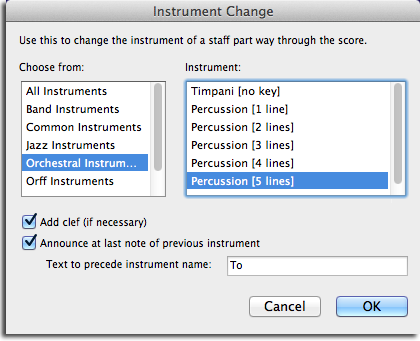
Go to the beginning of the score. In Sibelius 6, go to Create > Other > Instrument Change. In Sibelius 7, choose Change from the Instruments panel of the Home tab. Select “Percussion, 5 lines”. Ok the dialog. The cursor will be loaded blue. Click to the left of the first bar for the one line staff you want to change.
Note that you can also use instrument changes anywhere within a piece, for instance, to change Flute to Piccolo or Oboe to English Horn.
That’s it! That’s all there is to it.
~robert
for Laura

Can you use ‘change’ in Sibelius 7 FIRST?
It seems that feature isn’t in S7 First.
Also, how do you add virtual instruments to S7 First
Seems they only allow Midi in trial
Thanks