In some published works, you may have seen single bar rests with a number “1” above them:
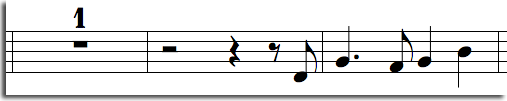
This house style choice can also provide a nice touch for jazz and big band charts which favor more of a “hand written” look:
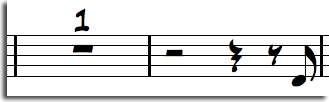
This house style choice is very easy to set this up in both Finale and Sibelius.
In Sibelius, go to (Appearance) House Style > Engraving Rules> Bar Rests and select “Show ‘1’ above bar rests”:
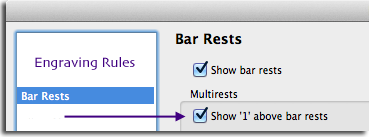
…and done.
In Finale, go to Document Options > Multimeasure Rests, and set the “Start Number At:” to 1 Measures. Then, check “Use Symbols for Rests Less Than”:

For modern charts, you will probably want 2 or more bar multi rests to display as an H-Bar rather than the old style rest symbols, which is the reason to set the value in Finale’s Symbols field to less than “2”; e.g. to only apply to one bar rests. Now, you can globally apply multi measure rests to the part or score and the number 1 will appear above all single bar rests.
That’s all there is to it.
~robert
