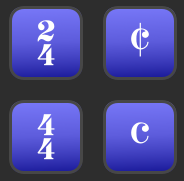If you are a Finale user, you may have already heard about JetStream Finale Controller. JetStream is a tool designed to increase your speed and productivity in Finale, which works with Elgato’s 15 key or 32 key Stream Deck hardware, its Mobile apps for iOS and Android, and also Keyboard Maestro for Mac.
JetStream Finale Controller is a community-driven project; written by a small group of Finale users with diverse backgrounds. JetStream itself is (and its developers promise) will remain, free to download and use.
Today, an update to JetStream Finale Controller was announced, with a number of new features, as well as various bug fixes and enhancements. Here’s what’s new:
CUT TIME & COMMON TIME
In the Meter and Rhythm task group, there are now separate buttons for 2/2 and ₵, and 4/4 and C, with buttons for each.
(Note that Cut and Common Time Signatures are a global proposition in Finale’s Document Options, so you can’t for instance have 4/4 and Common Time in the same score).
JETSTREAM RHYTHM PATTERN
You can now quickly enter common rhythm patterns in Finale, irrespective of pitches. The tool allows you to enter drum, percussion and rhythm parts quickly; even switching layers for stem direction.
Or, you can enter the rhythmic elements of a melodic line first in Simple Entry, and then quickly re-pitch them.
This version only addresses duple meter. Hopefully we will see a similar type feature for triple / compound meter in the future.
The idea for this feature is based on a set of Keyboard Maestro macros which was originally posted on Facebook by Antonio Spagnolo.


KEYBOARD MAESTRO
Button graphics are now organized into task palettes in the Keyboard Maestro version of JetStream, which can be triggered either by user defined key shortcuts or by clicking on a task group name in the Global (master) palette. There is also an included JetStream profile to open and close the palettes for those users who might require this.

RHYTHM SECTION TOOLS
Several new functions for speeding up workflow when creating drum set and rhythm section parts have been added to this version.
Play X bars and Play X more are designed to quickly create shorthand drum parts where you want to simply indicate form for the player and let them play sections of music without specific notation directive.
Top Line Notation allows you to quickly create moving chord lines for guitar and keyboard where the player is free to control the voicing of the chords to best suit their instrument.
Rhythm Cues allow you to quickly turn pasted in lines from other instruments into a single line version in the space above the staff in layer 4. Staff Styles are created for slashes, one-bar repeats, and two-bar repeats that will not suppress the display of the cue.

20th CENTURY NOTATION
While it was previously possible to create Highest Possible Note / Lowest Possible Note in JetStream, it involved several steps. This most recent version has a dedicated feature to creates solid or hollow triangle noteheads depending on duration, without ledger lines and centered on their stems – in one operation.

ROLLS / ARPEGGIOS
Rolled chord / arpeggio articulations entered in Finale using JetStream now avoid accidentals automatically.

Note that these automatic adjustments work with the font metrics of Finale’s own fonts, but may behave differently if you use a different music font for articulations.
CLEAR
For more fine-grained control when doing quick edits, there are now two additional Clear functions – Clear Dynamics only and Clear Hairpins only.
HOW TO UPDATE
If you are already a JetStream user, note that the existing updater button will not work because the updater mechanism has been changed as part of this version.
Download the latest version using the link in the announcement email for your platform and profile. Once you’ve installed the new profile(s) the “Check for Update” button will work again for subsequent updates.
SIGN UP AND DOWNLOAD
If you are a Finale user who has not already signed up for JetStream Finale Controller, visit www.jetstreamfinale.com for more information.