In Finale 2012 and several earlier versions, chord suffixes can be created by simply typing them in with the Chord tool. If every chord suffix library for Finale was the same, you could simply type in a standard keystroke for each suffix.
However, depending on the library that is currently in use for the suffix, this isn’t always the case. For instance, consider the different ways arrangers indicate a major 7th chord: M7, MA7, MAJ7, etc. In Finale, the in order to type in a chord suffix directly, it has to exactly match one of the existing suffixes in the current library.
In addition, some symbols, like the Triangle ∆ (Delta symbol) sometimes used for MA or MA7 chords isn’t an obvious keystroke. Furthermore, some chord fonts, such as the JazzCord font, are designed to display each suffix and any of its alterations using a single font character (e.g. “∆7” isn’t two keystrokes in JazzCord, it is a single character).
To locate, display or edit these suffixes which can’t simply be typed in, and for which you don’t know the shortcut: enter the chord name without the suffix, (e.g. “C”) then right-click to select “Edit Chord Definition”. This will allow you to manually choose the chord suffix.

When the dialog comes up, click “Show Advanced >>” and look for the Suffix ID field at the bottom of the dialog:
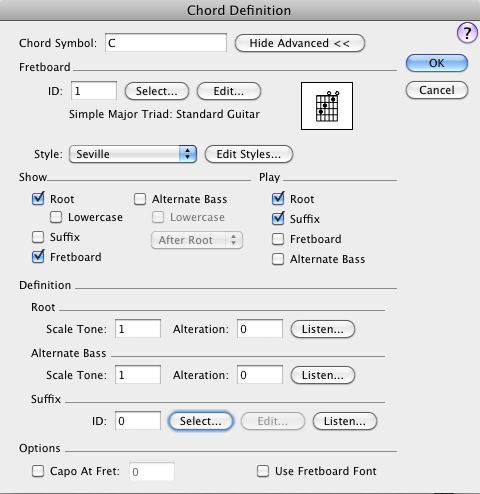
This will open up the Chord Suffix Selection dialog. You can scroll down the list and choose from the list of available suffixes. Note that each chord suffix in the list has a small ID number in the upper left hand corner.
If you started a new Default Document or Document With Setup Wizard in Finale 2011 using the “Engraved Style“, you’ll find that the (Delta) Triangle Symbol for Ma7 chords is right there at the top of the list. Done.
Once you learn where the chord suffixes are located in the Suffix ID list, Finale has a cool feature which allows you to type in a colon followed by the chord suffix’s ID number as a shortcut to the actual suffix.
(The chord’s ID number is the small number in the upper left hand corner of each chord suffix in the list).
Which means, back out on your score page, (in a new Default Engraved document), if the Delta ∆ symbol is in the first suffix slot of the chord suffix selector, you could type “C:1” to give you “C∆”, This works in both Mac or Windows. This is a very fast entry method for chord suffixes, and you can write down the list of most common chord suffix locations and keep this list posted next to your computer for reference.
On Mac, you can also type “Option-Shift-equals” to get the ± suffix character which is the Delta ∆ symbol representing MA or MA7.
However, there is a caveat if you created a new score with the Setup Wizard using the Handwritten Style. In Finale 2012 and 2011, the Triangle chord Suffix is not to be found anywhere in the Chord Suffix Selection list.
As of Finale 2012cR13, there is *still* no Delta Triangle ∆ or the Triangle 7 (∆7) correctly assigned in the Handwritten Chord Suffix library. MakeMusic originally acknowledged that this was an error in the handwritten template that shipped with Finale 2011, so hopefully, this will be fixed at some point in the Setup Wizard’s Handwritten Style template.
The Triangle ∆ character *does* exist in Finale’s various handwritten fonts, including the Broadway Copyist font, but for now, we have to manually add the suffix to the Chord Suffix Selection list. Here’s how:
As above, right-click a chord to select “Edit Chord Definition” and enter the Chord Definition dialog. At the bottom of the dialog, make sure there is nothing in the ID: field of the Suffix section, then click Select.
Once in the dialog, click the Create… button. The Chord Suffix Editor comes up. Click “Set Font…” and choose “Broadway Copyist” from the list (not to be confused with “Broadway Copyist Text”). You may want to make the symbol bigger than what is the default for the Text. Something around 22-24pts probably will match well with the Broadway Copyist Text suffixes.
Now, OK the dialog and when you are back out in the Chord Suffix Editor, click the Symbol… button. Scroll down to slot #177 to find the Triangle symbol. You’ll notice the little box at the lower left corner of this dialog. JazzCord uses the “±” character for the Triangle.
OK the dialog. You’ll notice Horizontal and Vertical fields for adjusting the chord suffix position. You may find the horizontal height to be fine, but you’ll need to raise the vertical positioning for this particular font. Type “1.5s” (1.5 spaces) into the Vertical field. You can always revisit the dialog and add a little horizontal or vertical space.
Another Finale handwritten font that has this symbol is the Jazz Chord font (JazzCord), which is part of the Jazz Font set. The Triangle Symbol from JazzCord integrates nicely with the Broadway Copyist Text font.
A note about the font choice for these suffixes. Finale allows you to use any font at all – you can even mix several fonts in one suffix if you want. Here is a short list of the font characters used for the Triangle Symbol and where to find them in the Symbol Selector. The vertical alignment of any of the fonts that are in slot 177 will all be raised to approx the same height. The vertical positioning of the JazzCord font may work just fine at zero height, or close to it.
- Broadway Copyist “y” or “±” (Slots 121 or 177)
- Engraver Font Set “y” or “±” (Slots 121 or 177)
- Maestro “y” or “±” (Slots 121 or 177)
- Jazz “y” or “±” (Slots 121 or 177)
- JazzCord “@” (Slot 64)
- Petrucci “y” or “±” (Slots 121 or 177)
- Inkpen2 Chords “^” (Slot 94) – Sibelius handwritten font
- FPChordSuffix “<” or “ø” (Slots 60 or 191) – Bill Duncan Chord Suffix Font
A final tip about chord suffixes. Once you’ve gone to all the trouble of creating a proper looking chord symbol, it would be nice to use it in other scores, right? Absolutely. An easy way to get your new chord suffix into another document is the following.
Go to Edit>Edit Filter and select only chord symbols and fretboards:
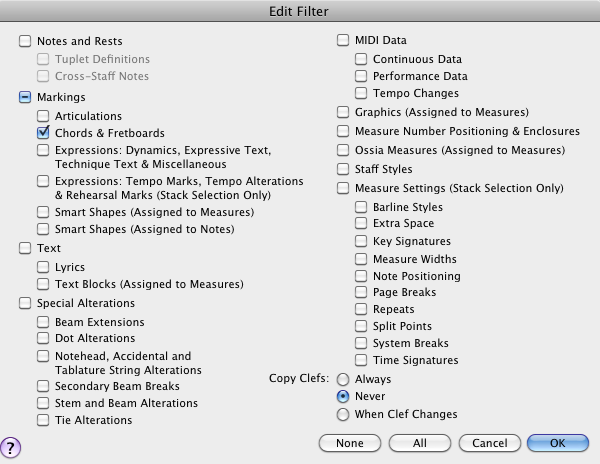
Now, go to a bar of music in the file that has your chord symbol and select the bar. Copy it to the clipboard. Go to the document you would like the symbol to appear in, find an empty bar, and paste it in:
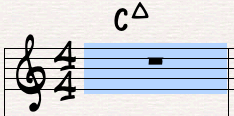
You can delete the chord from the chart immediately, but the suffix is now available to you, complete with all of your settings in your chord suffix library.
(N.B. the Jazz Font template should (still) be readily available when choosing New From Template, but it became depreciated as of Finale 2011. A search for a file named “Jazz Style” should allow you to open Finale’s Jazz Font template and resave it as a template. If you have access to the JazzCord library, you can load that into a current document without any chord suffixes. )
In Finale 2008 and later, the music font used in a new score is determined by the Document Style that you choose from the first page of the Setup Wizard. If you select the Handwritten Style Document Style, you will get the Jazz font in Finale 2008 or Finale 2009 and the Broadway Copyist font in Finale 2010 and Finale 2011.
That’s it! I hope this gives you better control of chord suffixes in Finale.
~robert

Hi. I am looking for ways to set up a Finale Chord Suffix Library more consistent with how I write lead sheets. I like to use a delta for major 7, a dash for minor, and sometimes build weird multiply altered chords. The JazzCord system seems perfectly designed for me.
I have Finale 2012 currently, running on a mac. Jazz font seems to be built in but I cannot load these suffixes – when I try to select JazzCord for suffixes, I get the same old selection of Roemer suffixes. There must be an easier way to obtain and install a library that suits my needs. Any chance you can provide guidance?
Thank you so much. The Delta symbol is one of the most infuriating problems with working versions of Finale. There seems to be a different keystroke for ∆ on every version. I don’t know if it’s the computers or what. I have several Macs and it is different on every one. If there was a musical symbol most commonly used in jazz, it would be the ∆. Why it is not the default symbol for Maj7 in the Jazz Font, I will never know. Thanks again.
Glad you find the post to be helpful, Victor!
~robert
Thank you Robert,
It’s been frustrating trying to find the delta in order to apply it.
ePop