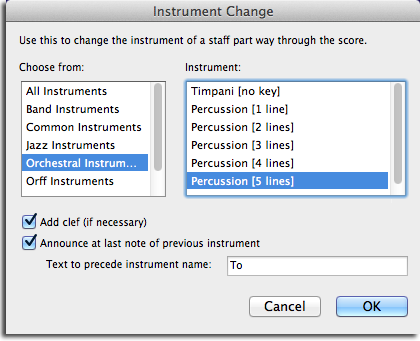In Sibelius, new text styles, line styles, symbols, noteheads, and instruments are available only in the score in which they are first defined. This gives you the flexibility to make custom definitions without affecting existing scores.
You may, however, want to have a new style or instrument appear in another score, or even in all your new scores. Sibelius allows you to export a house style from the score containing the definitions you wish to share, and then import that house style into other scores. Those scores will now contain the new definitions.
You can also import a house style into manuscript paper files, which are used as templates for new scores, and any scores you create that use those manuscript papers will inherit the definitions from the house style.
This article explains how to import a house style into one or more manuscript paper files.
more >> “Make a New Instrument or Text Style Available to All Your Scores in Sibelius”