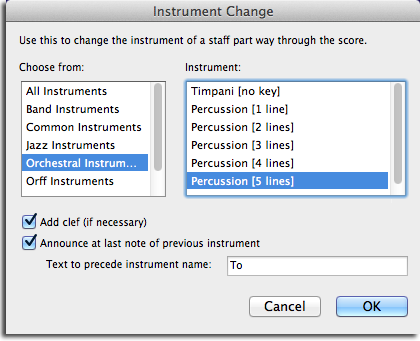Q: I know you’ve seen this one before! Multi Rests are breaking incorrectly in the parts. Normally, the solution to this problem is to delete the bar line to restore proper multi rest break points, but it is not working in this case…
Measure 4 will not join the multi rests in the parts. Attached is the SIB file. Thanks for your time!
A: In this case, the rests in the parts break incorrectly at bar 4 because you (perhaps inadvertently) manually changed the bar number for that bar. It’s a hard one to spot in this case because bar 4 is still bar 4.
Note that in a standard case, where the starting bar number of a section was changed to be different than sequential, this break in multirests is desirable; allowing you to clearly identify a cut or insert. Normally, a double or thick bar line might also be used to accentuate this transition, which coincidentally, also breaks the multirest.
Note that when I do a system selection, Sibelius highlights the bars that have been manually changed in purple, allowing me to see the point where the manual bar number was added:

In the score, select the offending bar number, then press delete to clear the manual renumbering. That will clear the manual bar number and allow the multirests to display correctly.
That’s all there is to it.
see also: Controlling Layout with Auto & Manual Breaks in Sibelius
~robert
for Bobby Brader