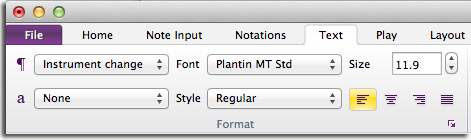One often overlooked but very important “under the hood” feature of Finale 2012 is its full support for the Unicode text standard.
What is Unicode? Unicode provides a unique number for every text character, no matter what the platform, no matter what the program, no matter what the language.
As of Finale 2012, it is possible on both Mac and Windows to show proper fraction characters as standalone text, or as part of technique instructions such as “1/2 section trem., 1/2 ord.” or “1/4 tone bend”. Here’s how:
As with any other text, you can copy the Unicode “½” or “¼” fraction characters seen on this page to the OS Clipboard and paste them into Finale 2012 Expressions. You don’t even have to memorize the keystrokes!
For future use, you could create a New Document Without Libraries, then create and save your fraction characters as a small Text Expression library for later import.
Many times, I receive Finale score files where the “fractions” are written out as a string of regular numerical characters and slashes, e.g. “1/2 section trem., 1/2 ord.” or “1/4 tone bend”. In these cases, it’s most efficient to simply replace all of the “one-slash-two” and “one-slash-four” text strings in one shot with the proper fraction characters.
This search and replace can be done globally in Finale 2012 with a simple Finalescript™ that references the proper Unicode characters.
Copy and paste following lines into a new Finalescript™ to convert these text strings to proper fraction symbols:
//start Finale script
process current doc
search "1/2" replace "½"
search "1/4" replace "¼"
search "3/4" replace "¾"
//end Finale script
The majority of modern fonts support these extended characters. If you find that the script does not work, it’s possible that the font you have chosen is too old to support the extended characters. Certainly the standard fonts that come with your OS, such as Times New Roman, Helvetica and so forth, will include the fraction characters.
The only thing you really need to watch for when running this script is Instrument Names. If the score uses slashes in Instrument names like “Trombone 1/2”, the instrument name will become “Trombone ½”. Typically, multiple instrument names should appear as “1 & 2”, “1, 2” or “1-2” so hopefully, this isn’t an issue.
If you are using Finale 2012, that’s it! That’s all there is to it!
~robert
Related : Creating Fractions & Other Symbols in Finale 2012 & Sibelius 7 using Unicode