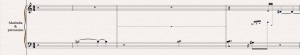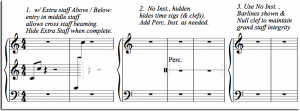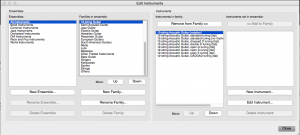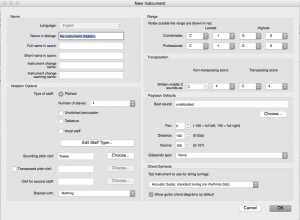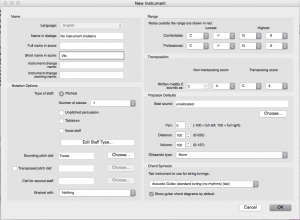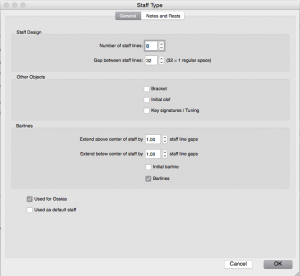Hello everybody, Michele Galvagno here with a rather interesting notational matter. I’m currently working on a piece by a living composer scored for 2 percussionists, with harp and piano.
The composer’s original manuscript is set as a system with four piano grand staves, the first two of which are labelled “Vibraphone & percussion” and “Marimba & percussion”:
Upon looking at the original manuscript more closely, I noticed that the composer had notated all the unpitched percussion onto extra 1-line staves positioned in the middle of each player’s respective braced grand staff:
My first thought was to create an ossia staff above the lower staff, as I knew this to be the fastest route in order to have the staff-line before and after the music hidden by default. This is what I got:
As you can see, several problems arise:
- The Ossia by default is a 75% dimension staff, which I do not need. Of course I can change this in the Engraving Rules (Cmd+Shift+E), but this prevents me from including an Ossia staff should the need really arise later.
- The barlines disappear before and after the Ossia staff.
- Sibelius’ Cross-Staff feature is designed to move notes to an adjacent staff; e.g. cross staff notation cannot cross more than one staff.
Theoretically I could have found a quick workaround for this if it only occurred once or twice, but this type of visual notation repeats a number of times throughout the score. Also, separate parts for each instrument would have to be dealt with at a certain point, so I had to find the most stable approach. I contacted Robert and we started a dialog to find the best solution.
From the Instruments dialog, I first added an Extra Staff Above so that my braced staves were now three staves. Then, back out in the score, I entered the music which required cross-staff notation into the middle staff, moving notes up or down (Cmd+Shift+Up/Down Arrow on Mac) according to my needs.
Next, I used a combination of Instrument Changes to create the floating 1 line percussion staff centered between the braced grand staff. I went into Home > Instruments > Change (in Sibelius 6 this is found in Create > Other > Instrument Change):
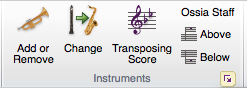
Three possible Instrument Changes are required to complete these transitions between grand staff and centered 1 line percussion.
- All Instruments > Others > No Instrument (hidden) – this breaks the barline grouping if it spans more than a single bar
- All Instruments > Others > No Instrument (barlines shown) – as in example below
- Orchestral Instruments > Percussion and Drums > Percussion [1 line]
EDIT INSTRUMENTS
After an analysis of Sibelius’ “Edit Instrument” section, I realized that the creation of two new instruments based on the above model would allow more flexibility.
I clicked on “No Instrument (barlines shown)” and then on “New Instrument”.
The only thing I had to modify here was the “short name in score” so that my naming problem would be solved (put Vib. for Vibraphone and Mar. for Marimba).
I clicked on Edit Staff Type, unchecked “bracket” and “initial clef”, pressed OK and went back to my score, which now looked like this
As you can see there is the problem of the Time Signature showing up on every system; there is no “time signature” box to uncheck in the “edit staff type” window.
After quite a bit of thinking and comparison between the three different variations of the “No Instrument” staves, I noticed that the (hidden) one had the “Used for Ossias” box checked.
I then went back to my new instrument, now named “No Instrument (barlines shown)_marimba” and checked the “Used for Ossias” box:
This finally solved my problem, as you can see now in the score example:
I then repeated the same procedure for the Vibraphone staff and could finally go on with the work.
As an afterthought, I could have gone the other way around with creating copies of the (hidden) version of the staff, but, actually, both versions are good and working.
I hope this has helped you fellow engravers and copyists out there if you have ever encountered such an issue and I wish you all good luck for all your musical life! Once more I thank Robert wholeheartedly for the initial help he gave me and for asking me to write this article.
Michele Galvagno is an Italian cellist, music teacher and professional copyist & engraver. He works for Paladino Media Gmbh in Vienna and for living composers in Switzerland and United Kingdom. You can contact him via e-mail at: michelegalvagno at me dot com or via LinkedIN